使用介绍
使用 Icon Maker LoRa,您可以轻松创建视觉上引人注目且令人难忘的图标。这款 LoRa 专为艺术家、设计师和品牌创造者设计,专门用于生成适用于各种行业的高质量、大胆且简约的图标。无论您是为应用程序、网站还是品牌项目进行设计,Icon Maker LoRa都能制作出干净、现代的图标,具有强烈的色彩对比和引人注目的简洁性。
Icon Maker LoRa注重清晰度和影响力,生成的图标可以无缝转换为矢量图形,非常适合用于数字或印刷媒体。通过遵循特定的提示指南和最佳设置,用户可以获得完美的结果,并可导出为 SVG 格式。
主要特点:
- 干净、大胆的图标设计:创建具有简约美感的清晰、现代的图标,以吸引注意力。
- 多功能应用:适用于应用程序图标、网页设计、品牌推广、UI 元素等。
- 无缝转换为矢量:使用“栅格到矢量”节点和“保存 SVG”节点,可以将输出直接转换为矢量图形,确保可扩展性和高质量输出。(感谢 repo:ComfyUI-ToSVG)
| 触发词: | A illustration of an icon |
| 使用提示: | CLIP SKIP: 1 |
如何使用:
提示指南:
1.基本结构:
- 主题描述:首先清晰地描述您想要生成的图标(例如,“a bright orange steaming cup of coffee,” “a tiny ninja wearing a black mask”)。
- 图标详细信息:包括有关图标元素、颜色和表情的具体细节(例如“white steam rising from the cup,” “the ninja holding a shiny silver throwing star”)。
- 背景颜色:指定与主图标形成良好对比的背景颜色,以获得最大的视觉冲击力(例如“a deep brown background,” “a bold red background”)。
2. 高级提示技巧:
- 指导比例:为获得最佳效果,请将指导比例保持在 3.0 到 4.5 之间。这样既能发挥创意的灵活性,又能确保图标设计符合您的提示。
- LoRa 强度:将 LoRa 强度调整到 0.6 到 1.0 之间,以确保效果完美。强度越高,图标风格就越符合要求,设计也不会太过复杂。
- 图标简单:由于图标通常很小且必须易于识别,因此请注意保持提示简单而具有描述性,以便 LoRa 生成清晰且具有影响力的设计。
3.示例提示:
- “An illustration of an icon of a bright, orange steaming cup of coffee on a deep brown background. The cup’s bold color and the rising white steam create a warm, inviting look. The contrasting colors make the icon pop, giving it a cozy yet modern feel.”
- “An illustration of an icon of a tiny ninja wearing a black mask, jumping through the air, set against a bold red background. The ninja’s eyes are narrowed in concentration, and it holds a shiny silver-throwing star in one hand. The contrast between the black and red creates a dynamic, action-packed look.”
最大化结果:
指导比例:为获得最佳效果,请使用 3.0 到 4.5 之间的指导比例。此范围可确保图标符合预期设计,同时允许自由发挥创意。
LoRa 强度:将 LoRa 强度保持在 0.6 到 1.0 之间,以获得完美的结果。此范围允许模型生成清晰、醒目的图标,同时保持设计的完整性并保持元素的凝聚力。
矢量转换:生成图标后,可以使用“栅格到矢量节点”和“保存 SVG 节点”轻松将其转换为矢量图形,确保您的图标可扩展并可在任何媒体中使用。您可以在此处找到工具:ComfyUI-ToSVG。
作品参照

A illustration of an icon of a bright, yellow z-shaped fat lightning icon. The lightning bold is glowing. The contrasting colors make the icon pop, giving it a fresh and energetic feel.
The word "BUZZ" is written in capital letter under the icon.
Steps: 30, CFG scale: 3.5, Sampler: Undefined, Seed: 3278760222, Size: 1024x1024, extra: [object Object], Created Date: 2024-09-05T0845:23.1936146Z, Clip skip: 2
A vibrant, playful splash image featuring a bright blue background with scattered icons of various tools like wrenches, gears, and small robots. At the center, a cute, blocky robot is holding a glowing white sign with the text “Flux Icon Maker” written in bold, rounded, playful letters. The robot’s bright silver body and glowing blue eyes pop against the background, giving the design a fun, techy vibe. The scattered icons are colorful, adding to the energetic and playful atmosphere.
Steps: 36, CFG scale: 3.5, Sampler: Euler, Seed: 460177280546738
A illustration of an icon of darth vader .Pastel colors with Minimalistic design, cheerful and eye-catching.<lora:IconMaker:1.1>
Steps: 20, CFG scale: 1, Sampler: Euler, Seed: 4230885701, Size: 1024x1024, Model: flux1DevV1V2Flux1_flux1DevBNBNF4V2, Version: f2.0.1v1.10.1-previous-409-gf7ab23b1, Model hash: d3532ec6fd, Schedule type: Simple, Distilled CFG Scale: 3.5 本内容及资源均来自网络,版权归原作者所有,仅供个人学习研究,请勿商用和侵犯他人肖像,如需商用请联系原作者。若原作者内容有侵权之处请速联系我们,我们将会在24小时内删除。