该版本诞生于 AniVerse 4.0 与 Analog Madness 的合并。
推荐设置:
- 过多的负面提示可能会使您的创作变得更糟,所以请遵循我下面的建议!
- 在应用 LoRA 制作您喜欢的角色之前,请先尝试一下。您可能会惊讶于这个模型的功能!
A1111我的设置:
我使用以下设置运行我的家用电脑A1111:
- 设置 COMMANDLINE_ARGS=–xformers
如果您无法安装 xFormers(请参阅下文)请使用我的Google Colab 设置:
- 设置 COMMANDLINE_ARGS=–disable-model-loading-ram-optimization –opt-sdp-no-mem-attention
我的 A1111 版本: v1.6.0-RC-28-ga0af2852 • python:3.10.6 • torch:2.0.1+cu118 • xformers:0.0.20 • gradio:3.41.2
如果您想像我的家用电脑 一样激活 xformers 优化(如何安装 xFormers):
- 在 A1111 中单击“设置选项卡”
- 在左侧栏中,点击“优化”
- 在:“交叉注意优化”中选择:“ xformers ”
- 按“应用设置”
- 重启稳定扩散
如果你无法安装 xFormers,请使用 SDP-ATTENTION,例如我的 Google Colab:
- 在 A1111 中单击“设置选项卡”
- 在左侧栏中,点击“优化”
- 在:“交叉注意力优化”中选择:“ sdp-no-mem – 无记忆高效注意力的缩放点积”
- 按“应用设置”
- 重启稳定扩散
如何模拟 nvidia GPU 请按照以下步骤操作:
- 在 A1111 中单击“设置选项卡”
- 在左侧栏中,点击“显示所有页面”
- 搜索“随机数生成器源”
- 选择语音:“ NV ”
- 按“应用设置”
- 重启稳定扩散
如果您使用我的模型,请为您的 A1111 安装ADetailer扩展。
导航到Stable Diffusion 中的“扩展”选项卡。
- 转到“从 URL 安装”子部分。
- 粘贴以下 URL: https: //github.com/Bing-su/adetailer
- 点击“安装”按钮安装扩展
- 重启稳定扩散
如何安装 Euler Smea Dyn 和 Euler Max Sampler:
- 在 A1111 中单击“扩展选项卡”
- 点击“从 URL 安装”
- 在“扩展的 git 存储库的 URL ”下输入此链接: https: //github.com/licyk/advanced_euler_sampler_extension
- 安装完成后点击:“已安装”选项卡
- 点击“应用并退出”
- 重启稳定扩散
- 现在,在采样器列表的末尾,您有了新的采样器。
如何将 ADetailer 与 Euler Smea Dyn 和 Euler Max Sampler 结合使用:
- 在 A1111 中单击“ txt2img ”选项卡
- 展开并单击“启用 ADetailer ”
- 向下滚动并展开“修复”部分
- 点击并打开“使用单独的采样器”
- 现在选择:“DPM++ 2M Karras”(或您最喜欢的采样器)
- VAE: 包含 VAE(但通常我仍然使用840000 ema 修剪)
- 片段跳过: 2
- 升级器: 4x-Ultrasharp或4X NMKD Superscale
- 采样方法: DPM++ 2M SDE Karras
- 采样步骤: 50+(最低限度,不要低于此值,非常重要)
- 宽度: 576(Ø768)
- 高度: 1024
- CFG规模: 6~7
我最喜欢的提示:
- (masterpiece, best quality, highres:1.2), (photorealistic:1.2), (intricate and beautiful:1.2), (detailed light:1.2), (soft lighting, side lighting, reflected light), (colorful, dynamic angle), upper body shot, fashion photography, YOUR PROMPT, dynamic pose, light passing through hair, (abstract background:1.3), (official art), (perfect skin), (sharp)
- 负面提示:
- (worst quality:1.8, low quality:1.8), moles, mole, tears, piercing, freckles, skindentation, cutoffs, shiny skin, lucid skin, pendant, scars on face, interlocked fingers,
您还可以使用这些负嵌入:
- 1) Easy Negative, negative_hand-neg, EasyNegative, negative_hand-neg, moles, mole, piercing, tears, face skin imperfection, freckles, skindentation, cutoffs, shiny skin, scars on face, bad-hands-5
- 2) Bad-Images-39000, negative_hand-neg, moles, mole, piercing, tears, face skin imperfection, freckles, skindentation, cutoffs, shiny skin, scars on face, bad-hands-5
- 3) ng_deepnegative_v1_75t, (worst quality:1.4), (low quality:1.4), (normal quality:1.4), lowres, bad anatomy, bad hands, normal quality, ((monochrome)), ((grayscale)), ((watermark)), negative_hand-neg, moles, mole, piercing, tears, face skin imperfection, freckles, skindentation, cutoffs, shiny skin, scars on face,bad-hands-5
- 4) FastNegativeV2, negative_hand-neg, moles, mole, piercing, tears, face skin imperfection, freckles, skindentation, cutoffs, shiny skin, scars on face bad-hands-5
- 5) For MEN images: girl, woman, female, tits, BadImage_v2-39000, negative_hand-neg, moles, mole, piercing, tears, face skin imperfection, freckles, skindentation, cutoffs, shiny skin, bad-hands-5, scars on face, bad-hands 5
HiRes.Fix 设置:
我不使用 Hi.Res Fix,因为:
1)在我的电脑上不工作
2) 我的模型不需要它。使用 txt2image、aderailer 和资源选项卡中建议的升级器。
Hires upscale: 1.5
Hires steps: 20~30
Hires upscaler: R-ESRGAN 4x + Anime6B,
Denoising strength: 0.4
Adetailer: face_yolov8n
如何安装和使用 adetailer: 点击此处
Inpainting 设置:
当您看到我在图片上使用了 Inpainting 时,我只会修改脸部(我旧 PC 上的 Hires Fix 不起作用并且卡住了)。这是我的设置:
- 单击 img2img 选项卡,然后单击 inpaint ->
- 画出脸部 (only the face, neck, ears…) 然后设置:
- 修复蒙版
- Only masked
- 仅蒙版填充,像素:12
- 采样步骤:50
- 设置:Only masked
- 批量大小:8
在 Positive Prompt 中写入: (ultra realistic, best quality, masterpiece, perfect face) - 然后点击 生成
| 使用提示: | CLIP SKIP: 2 |
因不道德使用该模型而产生的任何法律责任由您自行承担
- (*)我授权MarkWar对我的模型进行任何操作。
- (**) 我为什么要制定如此严格的规定?因为我厌倦了看到像 Pixai(以及许多其他网站)这样的网站靠模型创建者赚钱,却不给予任何回报。
- (***)我创建的低秩适应模型(LoRA)和检查点。根据 Creative ML OpenRAIL-M 许可证第 III 部分,衍生内容(即 LoRA、检查点、混合和其他衍生内容)可以自由修改许可证以进行进一步分发。在这种情况下,Civitai.com上的每个单个模型都提供许可。我制作的所有模型均禁止在未经我明确授权的情况下在提供生成服务的其他网站上托管、重新发布、重新上传或以其他方式使用我的模型。
- (****)根据意大利法律(我是意大利人):版权法(1941 年 4 月 22 日第 633 号法律,以及随后的修订,最近由2017 年 10 月 16 日第 148 号立法法令规定的修订)规定保护“具有创造性的知识作品”,包括文学、音乐、形象艺术、建筑、戏剧和电影,无论其表达方式或形式如何。随后,随着新信息技术的发展,保护范围扩大到摄影作品、计算机程序、数据库和工业设计创作。当作品被定义为智力创作时,就会自动获得版权。也适用于美国:https://ufficiobrevetti.it/copyright/copyright-usa/Civitai 中的所有稳定扩散模型(经我批准)均受版权保护。
作品参照

raw photo, fashion photography of cute (1 cute croatian-girl), skinny, blonde bobbed hair, small perfect tits, high detailed black-swimsuit, silver ornaments, tan-lines, flirting with POV, (attractive pose), softlight passing through hair, (island beach background:1.3), (random background), depth of field
Negative prompt: cartoon, painting, illustration, (grayscale:1.4), (worst quality:2), (low quality:2), (normal quality:2), ugly, fat, 3D rendering, asian
Steps: 30, CFG scale: 7, Sampler: DPM++ 2M Karras, Seed: 2017780432, RNG: NV, VAE: vae-ft-mse-840000-ema-pruned.ckpt, Size: 576x1024, Model: AniMerge V5.0-Pruned, Version: v1.8.0, Mask blur: 4, TI hashes: [object Object], Model hash: 2d50bd63c7, Inpaint area: Only masked, ADetailer model: face_yolov8n.pt, ADetailer version: 24.3.1, Denoising strength: 0.4, ADetailer mask blur: 4, Masked area padding: 32, ADetailer confidence: 0.3, ADetailer dilate erode: 4, ADetailer inpaint padding: 32, ADetailer denoising strength: 0.4, ADetailer inpaint only masked: True, Clip skip: 2
raw photo, fashion photography of cute (1 young cute fantasy girl), coloured hair, 18yo, small tits, flirting on camera, fashion photography, (Realistic skin texture:1.4), high detailed casual dress, soft light passing through hair, (Picnic atmosfere), (well-kept green lawn), (public park), (dawn light), (sunset beautiful background:1.3), (random background), depth of field
Negative prompt: cartoon, painting, illustration, (grayscale:1.4), (worst quality:2), (low quality:2), (normal quality:2), ugly, fat, 3D rendering, asian, braless, naked, nude
Steps: 30, CFG scale: 7, Sampler: DPM++ 2M Karras, Seed: 2017780430, RNG: NV, VAE: vae-ft-mse-840000-ema-pruned.ckpt, Size: 576x1024, Model: AniMerge V5.0-Pruned, Version: v1.8.0, Mask blur: 4, TI hashes: [object Object], Model hash: 2d50bd63c7, Inpaint area: Only masked, ADetailer model: face_yolov8n.pt, ADetailer version: 24.3.1, Denoising strength: 0.4, ADetailer mask blur: 4, Masked area padding: 32, ADetailer confidence: 0.3, ADetailer dilate erode: 4, ADetailer inpaint padding: 32, ADetailer denoising strength: 0.4, ADetailer inpaint only masked: True, Clip skip: 2
photograph of a young cute nordic girl, (tense facial expression), goosebumps, black waterfall braid hair, oversized denim shirt with bike shorts and sneakers, majestic fairy-tale castle with turrets drawbridges and ivy-covered walls, perfect eyes, (soft lighting), Porta 160 color, shot on Leica T, sharp focus on subject, shot by Candida Höfer, (official art), (random background), depth of field, morbid, (cinematic),
Negative prompt: EasyNegative, cartoon, painting, illustration, (grayscale:1.4), (worst quality:2), (low quality:2), (normal quality:2), ugly, fat, 3D rendering, asian
Steps: 30, CFG scale: 7, Sampler: DPM++ 2M Karras, Seed: 2017780430, RNG: NV, VAE: vae-ft-mse-840000-ema-pruned.ckpt, Size: 576x1024, Model: AniMerge V5.0-Pruned, Version: v1.8.0, Mask blur: 4, TI hashes: [object Object], Model hash: 2d50bd63c7, Inpaint area: Only masked, ADetailer model: face_yolov8n.pt, ADetailer version: 24.3.1, Denoising strength: 0.4, ADetailer mask blur: 4, Masked area padding: 32, ADetailer confidence: 0.3, ADetailer dilate erode: 4, ADetailer inpaint padding: 32, ADetailer denoising strength: 0.4, ADetailer inpaint only masked: True, Clip skip: 2
使用介绍
该版本是AniVerse 3.0、EpicPhotogasm和Photon合并而成的。
也许这是 AniMerge 最接近真实感的版本!
我希望你和我一样喜欢它。
正向提示:
(best quality, masterpiece, colorful, highest detailed), (photorealistic:1.2), raw photo, YOUR PROMPT (vibrant color), (intricate details), (dynamic angle), exposure blend, bokeh, dim light, (hdr:1.4), high contrast, (muted colors, dim colors, soothing tones:1.3), low saturation, morbid
Negative Prompt 1
Easy Negative, cartoon, painting, illustration, (grayscale:1.4), normal quality:1.8, ugly, 3D rendering, asian
Negative Prompt 2
Bad-Images-39000, cartoon, painting, illustration, (grayscale:1.4), normal quality:1.8, ugly, 3D rendering, asian
该模型免费供个人 使用,免费供个人合并( * )。
如需商业用途,请务必联系我(Ko-fi)或通过电子邮件:samuele[dot]bonzio[at]gmail[dot]com
| 使用提示: | CLIP SKIP: 2 |
其他参数参考
作品参照

Stable Diffusion提示词
(perfect face, masterpiece, top quality, best quality, official art, beautiful and aesthetic:1.2), (1girl:1.3), extremely detailed,(fractal art:1.1),(colorful:1.1)(flowers:1.3),highest detailed,(zentangle:1.2), (dynamic pose), (abstract background:1.3), (many colors:1.4), (earrings), (feathers:1.5)
Negative prompt: bad-image-v2-39000, cartoon, painting, illustration, (grayscale:1.4), normal quality:1.8, ugly, 3D rendering, asian
Steps: 30, RNG: NV, VAE: vae-ft-mse-840000-ema-pruned.safetensors, Size: 576x1024, Seed: 1456930304, Model: AniMerge V4.0, Version: v1.8.0, Sampler: DPM++ 2M Karras, CFG scale: 5, Clip skip: 2, Mask blur: 4, TI hashes: [object Object], Model hash: b0773cbf09, Inpaint area: Only masked, ADetailer model: face_yolov8n.pt, ADetailer version: 24.1.2, Denoising strength: 0.4, ADetailer mask blur: 4, Masked area padding: 32, ADetailer confidence: 0.3, ADetailer dilate erode: 4, ADetailer inpaint padding: 32, ADetailer denoising strength: 0.4, ADetailer inpaint only masked: True
Stable Diffusion提示词
(best quality, masterpiece, colorful, highest detailed), (photorealistic:1.2), raw photo, upper body photo, fashion photography of cute upskirt view, anime young caramel tan skin small girl, long straight black hair, enjoy play with water, beach, small white simply swimsuit, tan lines, armonic design, peacefull, big white hat, smiling, shining sun in the sky, flare lens, funny coloured clouds, dim colors
Negative prompt: EasyNegative, cartoon, painting, illustration, (grayscale:1.4), normal quality:1.8, ugly, 3D rendering, asian
Steps: 30, RNG: NV, VAE: vae-ft-mse-840000-ema-pruned.safetensors, Size: 576x1024, Seed: 1456930305, Model: AniMerge V4.0, Version: v1.8.0, Sampler: DPM++ 2M Karras, CFG scale: 5, Clip skip: 2, Mask blur: 4, TI hashes: [object Object], Model hash: b0773cbf09, Inpaint area: Only masked, ADetailer model: face_yolov8n.pt, ADetailer version: 24.1.2, Denoising strength: 0.4, ADetailer mask blur: 4, Masked area padding: 32, ADetailer confidence: 0.3, ADetailer dilate erode: 4, ADetailer inpaint padding: 32, ADetailer denoising strength: 0.4, ADetailer inpaint only masked: True
| 作者: | Samael1976 |
| 最后更新: | 2024年3月7日 |
| 文件类型: | CHECKPOINT MERGE |
| 基本模型: | SD 1.5 |
| 模型版本: | v3.0 |
| 使用提示: | CLIP SKIP: 2 |
使用介绍
推荐设置:
- 过多的负面提示会让你的创作变得更糟,所以请遵循我下面的建议!
- 尝试使用我的模型而不使用任何“LoRa模型”,它可以给你更好的结果,相信我!
2024年6月12日下载地址已修复
A1111我的设置:
我使用以下设置运行我的家用 PC A1111:
- 设置 COMMANDLINE_ARGS= –xformers
如果您无法安装 xFormers(请参阅下文),请使用我的Google Colab 设置:
- 设置 COMMANDLINE_ARGS= –disable-model-loading-ram-optimization –opt-sdp-no-mem-attention
我的A1111版本: v1.6.0-RC-28-ga0af2852 • python:3.10.6 • torch:2.0.1+cu118 • xformers:0.0.20 • gradio:3.41.2
如果您想像我的家用电脑一样激活 xformers 优化 (如何安装 xFormers):
- In A1111 click in “Setting Tab“
- In the left coloumn, click in “Optimization“
- in: “Cross attention optimization” select: “xformers“
- Press in “Apply Settings“
- Reboot your Stable Diffusion
如果您无法安装 xFormers,请使用 SDP-ATTENTION,例如我的 Google Colab:
- In A1111 click in “Setting Tab“
- In the left coloumn, click in “Optimization“
- in: “Cross attention optimization” select: “sdp-no-mem – scaled dot product without memory efficient attention“
- Press in “Apply Settings“
- Reboot your Stable Diffusion
如果您使用我的型号,请为您的 A1111 安装ADetailer扩展。
导航到 Stable Diffusion中的“Extensions”选项卡。
- Go to the “Install from URL” subsection.
- 粘贴以下 URL: https: //github.com/Bing-su/adetailer
- 单击“Install”按钮安装扩展
- 重启你的稳定扩散
- VAE: 包含VAE(但通常我仍然使用840000 ema pruned)
- Clip skip: 2
- Upscaler: 4x-Ultrasharp或4X NMKD Superscale
- Sampling method: DPM++ 2M SDE Karras
- Sampling steps: 50+ (minimum, it is very important not to go below this value)
- Width: 576 (o 768)
- Height: 1024
- CFG Scale: 6~7
我最喜欢的提示:
- (masterpiece, best quality, highres:1.2), (photorealistic:1.2), (intricate and beautiful:1.2), (detailed light:1.2), (soft lighting, side lighting, reflected light), (colorful, dynamic angle), upper body shot, fashion photography, YOUR PROMPT, dynamic pose, light passing through hair, (abstract background:1.3), (official art), (perfect skin), (sharp)
- 负面提示:
- (worst quality:1.8, low quality:1.8), moles, mole, tears, piercing, freckles, skindentation, cutoffs, shiny skin, lucid skin, pendant, scars on face, interlocked fingers,
您还可以使用这些负嵌入:
- 1) Easy Negative, negative_hand-neg, EasyNegative, negative_hand-neg, moles, mole, piercing, tears, face skin imperfection, freckles, skindentation, cutoffs, shiny skin, scars on face, bad-hands-5
- 2) Bad-Images-39000, negative_hand-neg, moles, mole, piercing, tears, face skin imperfection, freckles, skindentation, cutoffs, shiny skin, scars on face, bad-hands-5
- 3) ng_deepnegative_v1_75t, (worst quality:1.4), (low quality:1.4), (normal quality:1.4), lowres, bad anatomy, bad hands, normal quality, ((monochrome)), ((grayscale)), ((watermark)), negative_hand-neg, moles, mole, piercing, tears, face skin imperfection, freckles, skindentation, cutoffs, shiny skin, scars on face,bad-hands-5
- 4) FastNegativeV2, negative_hand-neg, moles, mole, piercing, tears, face skin imperfection, freckles, skindentation, cutoffs, shiny skin, scars on face bad-hands-5
- 5) For MEN images: girl, woman, female, tits, BadImage_v2-39000, negative_hand-neg, moles, mole, piercing, tears, face skin imperfection, freckles, skindentation, cutoffs, shiny skin, bad-hands-5, scars on face, bad-hands 5
HiRes.Fix 设置:
我不使用 Hi.Res 修复,因为:
1)在我的电脑上不起作用
2)我的模型不需要它。使用 txt2image、aderailer 和资源选项卡中建议的 upscaler。
如果你还想用的话,这是 MarkWar发给我的设置 (跟着他看看他的创作❤️)。
Hires upscale: 1.5
Hires steps: 20~30
Hires upscaler: R-ESRGAN 4x + Anime6B,
Denoising strength: 0.4
Adetailer: face_yolov8n
如何安装和使用adetailer: 点击这里
修复设置:
当你看到我在图像上使用修复时,我只修改了脸部(我的旧电脑上的 Hires Fix 不起作用并被卡住了)。这是我的设置:
- Click in the tab img2img, than click on inpaint ->
- Paint the face (only the face, neck, ears…) and after that set:
- Inpaint masked
- Only masked
- Only masked padding, pixels: 12
- Sampling steps: 50
- Set: Only masked
- Batch Size: 8
in the Positive Prompt write: (ultra realistic, best quality, masterpiece, perfect face) - Than click on GENERATE
该模型免费供个人 使用,免费供个人合并( * )。因不道德使用本模型而产生的任何法律责任由您自行承担
如需商业用途,请务必联系我(Ko-fi)或通过电子邮件:samuele[dot]bonzio[at]gmail[dot]com
作品参照

Stable Diffusion提示词
(masterpiece, best quality, highres:1.2), (photorealistic:1.2), raw photo, (1 young cute fire fairy), young, cute, very slim, skinny, french bob copper hair, silver eyes, in high detailed copper light armor, (reflective, intricated), big detailed fire wings, chromatic aberration, colorful, bright colors, (ultra-detailed body), (light smile:0.8), moonlight passing through hair, (enchanted forest background:1.3), (sharp), (film grain:1.3), (morbid light:1.2), (dynamic angle), exposure blend, bokeh, dim light, (hdr:1.4), high contrast, (muted colors, dim colors, soothing tones:1.3), low saturation, morbid
Negative prompt: EasyNegative, cartoon, painting, illustration, (grayscale:1.4), normal quality:1.8, 3D rendering, ugly
Steps: 18, RNG: NV, VAE: vae-ft-mse-840000-ema-pruned.ckpt, Size: 576x1024, Seed: 3504143381, Model: AniMerge V2.8, Version: v1.6.0, Sampler: DPM++ 2M SDE Karras, VAE hash: c6a580b13a, CFG scale: 3, Clip skip: 2, Model hash: de57a5d200, "EasyNegative: 66a7279a88dd", ADetailer model: face_yolov8n.pt, bleach_shihouin: d3a3b85034b6", "bleach_shihouin: d3a3b85034b6, ADetailer version: 23.11.0, ADetailer mask blur: 4, ADetailer confidence: 0.3, ADetailer dilate erode: 4, ADetailer inpaint padding: 32, ADetailer denoising strength: 0.4, ADetailer inpaint only masked: True
| 作者: | Samael1976 |
| 最后更新: | 2024年1月11日 |
| 文件类型: | CHECKPOINT MERGE |
| 基本模型: | SD 1.5 |
| tag标签: | 动漫 写实 角色 游戏 女性 cosplay 角色扮演 漫威 DC 漫画 |
| 模型版本: | v2.7 |
| 使用提示: | CLIP SKIP: 2 |
使用介绍
与之前的版本相比,这个版本的 AniMerge 不太注重照片真实感。因此,如果您追求真实感,我建议您坚持使用以前的版本之一。
推荐设置:
- 过多的负面提示会让你的创作变得更糟,所以请遵循我下面的建议!
- 尝试使用我的模型而不使用任何“LoRa模型”,它可以给你更好的结果,相信我!
A1111我的设置:
我使用以下设置运行我的家用 PC A1111:
- 设置 COMMANDLINE_ARGS= –xformers
如果您无法安装 xFormers(请参阅下文),请使用我的Google Colab 设置:
- 设置 COMMANDLINE_ARGS= –disable-model-loading-ram-optimization –opt-sdp-no-mem-attention
我的A1111版本: v1.6.0-RC-28-ga0af2852 • python:3.10.6 • torch:2.0.1+cu118 • xformers:0.0.20 • gradio:3.41.2
如果您想像我的家用电脑一样激活 xformers 优化 (如何安装 xFormers):
- 在A1111中单击“设置选项卡”
- 在左栏中,点击“优化”
- 在:“交叉注意力优化”中选择:“ xformers ”
- 按“应用设置”
- 重启你的稳定扩散
如果您无法安装 xFormers,请使用 SDP-ATTENTION,例如我的 Google Colab:
- 在A1111中单击“设置选项卡”
- 在左栏中,点击“优化”
- 在:“交叉注意力优化”中选择:“ sdp-no-mem – 没有内存有效注意力的缩放点积”
- 按“应用设置”
- 重启你的稳定扩散
如果您使用我的型号,请为您的 A1111 安装ADetailer扩展。
导航到稳定扩散中的“扩展”选项卡。
- 转到“从 URL 安装”小节。
- 粘贴以下 URL: https: //github.com/Bing-su/adetailer
- 单击“安装”按钮安装扩展
- 重启你的稳定扩散
- VAE: 包含VAE(但通常我仍然使用840000 ema pruned)
- 剪辑跳过: 2
- 升级器: 4x-Ultrasharp或4X NMKD Superscale
- 采样方式: DPM++ 2M SDE Karras
- 采样步数: 50+(最低限度,不要低于这个值非常重要)
- 宽度: 576 (o 768)
- 身高: 1024
- CFG规模: 6~7
我最喜欢的提示:
- (masterpiece, best quality, highres:1.2), (photorealistic:1.2), (intricate and beautiful:1.2), (detailed light:1.2), (soft lighting, side lighting, reflected light), (colorful, dynamic angle), upper body shot, fashion photography, YOUR PROMPT, dynamic pose, light passing through hair, (abstract background:1.3), (official art), (perfect skin), (sharp)
- 负面提示:
- (worst quality:1.8, low quality:1.8), moles, mole, tears, piercing, freckles, skindentation, cutoffs, shiny skin, lucid skin, pendant, scars on face, interlocked fingers,
您还可以使用这些负嵌入:
- 1) Easy Negative, negative_hand-neg, EasyNegative, negative_hand-neg, moles, mole, piercing, tears, face skin imperfection, freckles, skindentation, cutoffs, shiny skin, scars on face, bad-hands-5
- 2) Bad-Images-39000, negative_hand-neg, moles, mole, piercing, tears, face skin imperfection, freckles, skindentation, cutoffs, shiny skin, scars on face, bad-hands-5
- 3) ng_deepnegative_v1_75t, (worst quality:1.4), (low quality:1.4), (normal quality:1.4), lowres, bad anatomy, bad hands, normal quality, ((monochrome)), ((grayscale)), ((watermark)), negative_hand-neg, moles, mole, piercing, tears, face skin imperfection, freckles, skindentation, cutoffs, shiny skin, scars on face,bad-hands-5
- 4) FastNegativeV2, negative_hand-neg, moles, mole, piercing, tears, face skin imperfection, freckles, skindentation, cutoffs, shiny skin, scars on face bad-hands-5
- 5) For MEN images: girl, woman, female, tits, BadImage_v2-39000, negative_hand-neg, moles, mole, piercing, tears, face skin imperfection, freckles, skindentation, cutoffs, shiny skin, bad-hands-5, scars on face, bad-hands 5
HiRes.Fix 设置:
我不使用 Hi.Res 修复,因为:
1)在我的电脑上不起作用
2)我的模型不需要它。使用 txt2image、aderailer 和资源选项卡中建议的 upscaler。
如果你还想用的话,这是 MarkWar发给我的设置 (跟着他看看他的创作❤️)。
Hires upscale: 1.5
Hires steps: 20~30
Hires upscaler: R-ESRGAN 4x + Anime6B,
Denoising strength: 0.4
Adetailer: face_yolov8n
如何安装和使用adetailer: 点击这里
修复设置:
当你看到我在图像上使用修复时,我只修改了脸部(我的旧电脑上的 Hires Fix 不起作用并被卡住了)。这是我的设置:
- Click in the tab img2img, than click on inpaint ->
- Paint the face (only the face, neck, ears…) and after that set:
- Inpaint masked
- Only masked
- Only masked padding, pixels: 12
- Sampling steps: 50
- Set: Only masked
- Batch Size: 8
in the Positive Prompt write: (ultra realistic, best quality, masterpiece, perfect face) - Than click on GENERATE
该模型免费供个人 使用,免费供个人合并( * )。
如需商业用途,请务必联系我(Ko-fi)或通过电子邮件:samuele[dot]bonzio[at]gmail[dot]com
作品参照

Stable Diffusion提示词
(best quality, masterpiece, colorful, dynamic angle, highest detailed) \Creamy Mami\, cowboy shot, fashion photography of cute (Creamy Mami), intense pink hair, singing pose, (ultrahigh resolution textures), bokeh, light passing through hair, colorful bubble clouds background, (official art)
Negative prompt: bad-image-v2-39000, moles, freckles, bad-hands-5, scars on face, open hands, interlocked fingers
Steps: 50, RNG: NV, VAE: vae-ft-mse-840000-ema-pruned.ckpt, Size: 720x1280, Seed: 981556277, Model: Animerge V2.7, Version: v1.6.0, Sampler: DPM++ 2M SDE Karras, VAE hash: c6a580b13a, CFG scale: 7, Clip skip: 2, Model hash: dd98dd2fe1, bad-hands-5: aa7651be154c", cammy_white_v1: 82fa114c0283", "cammy_white_v1: 82fa114c0283, ADetailer model: face_yolov8n.pt, ADetailer version: 23.11.0, "bad-image-v2-39000: 5b9281d7c6ad, ADetailer mask blur: 4, ADetailer confidence: 0.3, ADetailer dilate erode: 4, ADetailer inpaint padding: 32, ADetailer denoising strength: 0.4, ADetailer inpaint only masked: True