正如在 lora 上下文中新发现的 Flux 用法。
https://ali-vilab.github.io/In-Context-LoRA-Page/
我们可以使用图像作为条件来生成类似的输出。
我介绍这个工作流程是为了简单地删除 ic-lighting 和 inpainting 模型以进行产品背景编辑。
修改主要描述以描述输入图像。
修改 Extra Description 来描述想要的图片。您可以参考 Extra Description 中的 [IMAGE1]。
例如:
主要描述:This is a picture of a gold pendant. The design of the pendant is very unique, shaped like a pair of spread wings with a heart-shaped hollow in the middle. The whole pendant presents a delicate and elegant feeling, suitable for use as a necklace or bracelet ornament.
额外描述:A beatiful woman wearing [IMAGE1] walking on street
关于此版本
删除未使用的节点
切换到 layerStyle 节点
资源下载
下载价格免费
本内容及资源均来自网络,版权归原作者所有,仅供个人学习研究,请勿商用和侵犯他人肖像,如需商用请联系原作者。若原作者内容有侵权之处请速联系我们,我们将会在24小时内删除。